Forex Brokers for Automated EA Scalping
August 22, 2018Forex Steam Review: Grow Your Account Quickly
March 27, 2019Are you looking for more ways to succeed with Forex Fury? Do you want Fury to better match your trading style? Or do you just want to test some different pairs?
Get the Most Out of Forex Fury
Today I will be showing you a great way to get more out of your Forex Fury experience by modifying settings, adding pairs, and utilizing the full compliment of your unlimited demo accounts.
Testing New Pairs
Over the years, Fury has become more and more capable of trading different pairs. Generally we prefer 1 pair per account. This lets the robot utilize all its resources on the 1 pair. But how do you choose which pair suits your needs best?
Well, the best way to do this, is to install multiple MT4 platforms, and run a bunch of demo accounts. The unlimited demo accounts really makes your life easy, and gives you the opportunity to modify and test more than any other system on the market.
Here you can see all of the platforms that I’m currently running, in testing different Fury setups.

Each of these accounts runs different pairs / times / settings. So, how do you access different pairs? See here:
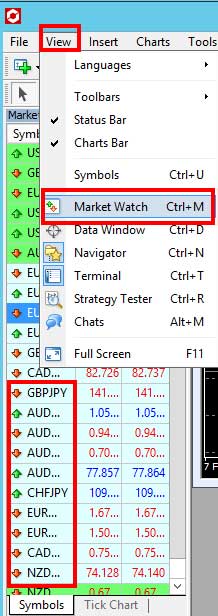
To add a pair, just open the chart from your market watch, and then drop Forex Fury on it, just like is shown in the members area video.
Testing New Times
Historically, our goal is to trade 4-5PM EST, which is 9-10PM GMT. Yet, in recent times, some of our clients have started testing outside of this period. Many of our clients are having great success in doing so, but the early reports show that it is still ideal to trade 1 hour per day.
The most success is coming from traders experimenting in the Asian session. Here are some of the most popular hours our clients have been reporting.
- 8-9PM EST / 1-2AM GMT
- 9-10PM EST / 2-3AM GMT
- 10-11PM EST / 3-4AM GMT
These are three options reported by our clients that are showing increased potential in 2019.
So how do you change these times so the EA trades during these periods? First, you need to find out your broker GMT offset (your location doesn’t matter). Once your broker gives your GMT offset, you can modify your time settings accordingly.
Let’s say you want to change your time settings to trade tokyo open which is 1-2AM GMT, this is how you would calculate your Start Trading Time and End Trading Time settings.
- GMT + 0 = 01:00 to 02:00
- GMT + 1 = 02:00 to 03:00
- GMT +2 = 03:00 to 04:00
The calculations are really quite simple, and once you have them, you just need to right click on your chart, and go to expert advisor properties, to access the time settings.
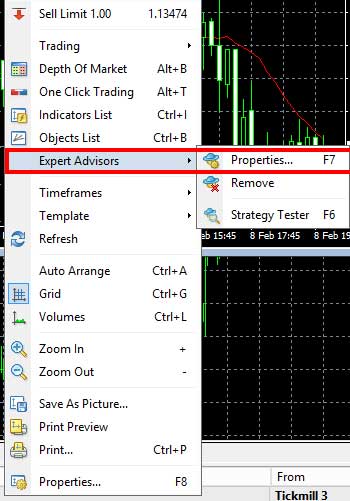
Once in the properties, you can see your start trade time and end trade time. You just double click on these, and then modify it to the time you want the EA to trade. As always, we recommend 1 hour per day to stay within our low risk profile.
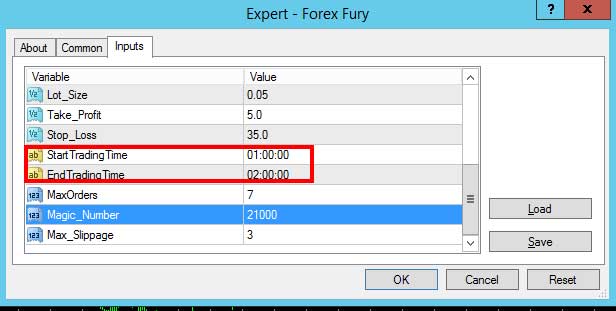
Now you know exactly how you can trade a different time, and a different pair.
Testing New Settings
Many clients also make minor setting modifications. Considering this is a scalping approach you generally want the SL to be higher than the TP. These are the main settings that our clients like to modify.
Accessing these are the same way you access the time settings. You right click on the chart and go to expert advisor properties.
As for some of the most common changes our clients make, see here:
- TP: 5 SL 40
- TP: 3 SL 30
- TP: 4 SL 33
- TP: 5 SL 60
Many or these take profit and stop loss levels have reported large success rates. Again, this is a scalper so the risk reward ratio is always going to be skewed. You can test this system with 1:1 risk reward ratios if you like, but that’s not generally how scalping systems perform.
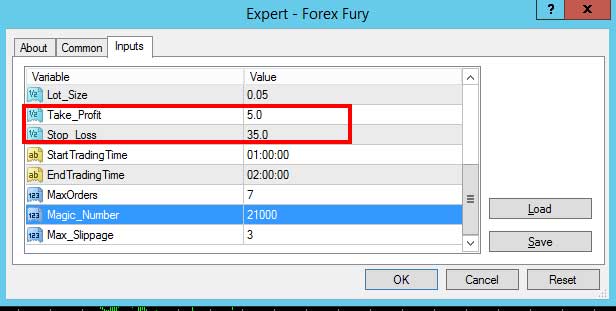
Conclusion
There are SO MANY ways to be successful with Forex Fury. For some, the default approach just doesn’t cut it, and so they make these modifications.
You can change the settings, change the pair, and even change the time the robot trades. Run 20-30 accounts like this for a month, pick the best 1 or 2, take them to your live accounts and thrive.
This is a great way to earn more with Fury!


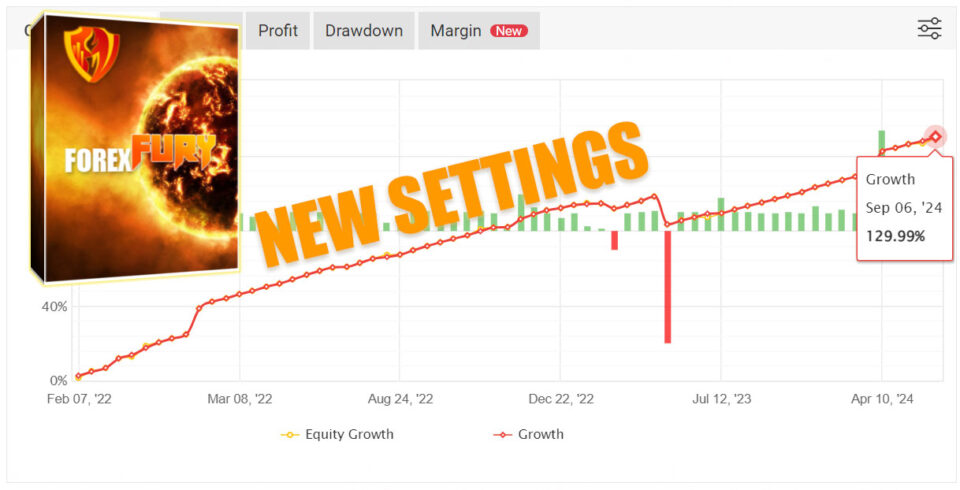
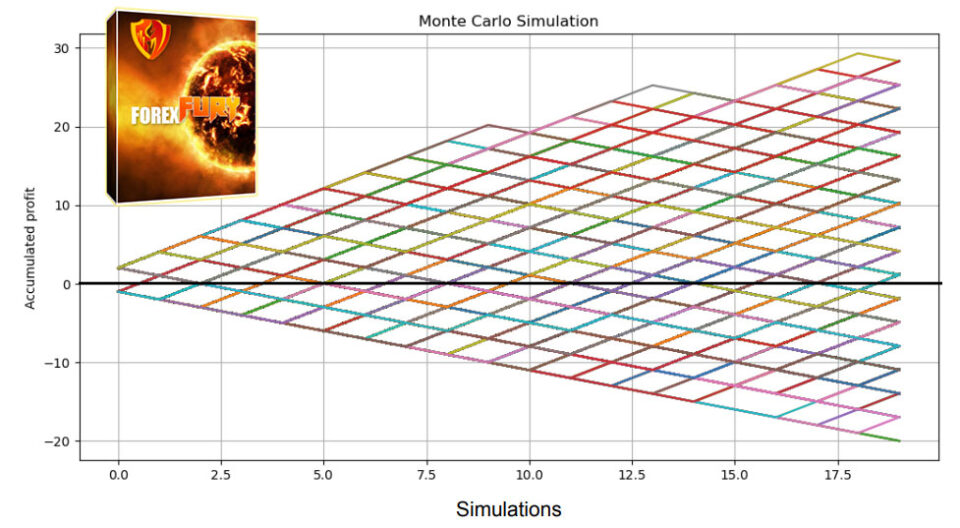
104 Comments
Can the robot work with a spread bigger than 5 or has it to be max.5??
It can work with larger, max spread is there for you to adjust.
how does the system determine the investment size per order?
Hi,
Can I open several charts with different currencies??
Yes, but it’s best to start out with 1 chart at a time per account.
Would you please add Comment section in next version of EA ? It is much easier to have comment populated with EA name so it is easier to identify which EA created order when multiple EA is running in MT4. I know you can use Magic number but it is hard to remember which Magic Number is for which EA.
Hi guys. I live in the UK and just starting with this EA. Why do we only run it for 1hr? Should I leave it running throughout the trading day on the GBPUSD pair, for example? Thanks
Hi Alex, it’s a fundamental part of our strategy to not over-trade. Please read more about us here https://www.forexfury.com/about-us/
Hi,
Can you explain more the use of (Only Range Trading) and (Reverse Strategy)?
Hi Ahmed, these are explained in detail here https://www.forexfury.com/forex-fury-v3-update-2020/
How do i install the software to backtest it? I simply do not have enough time to sit and watch demo accounts for months.
Hi which best time to trade usd jpy ?
Hey. Best ranging pairs are pairs that are in the same economic and political situation, such as EURCHF. Have you tried this pair for trading? Have you tried other STT/ETT time for trading other than the regular time that you suggest?
1=you guys are awesome!
2= you say ”
8-9PM EST / 1-2AM GMT
9-10PM EST / 2-3AM GMT
10-11PM EST / 3-4AM GMT
These are three options reported by our clients that are showing increased potential in 2019.
so can i set it to runt through those 3 hours together – or best to set it up each hour for each hour?
also = should i shut it down for major news events ???
Hi David, we would set 1 hour per account. Yes, shutting it down for major news events is a good idea.
It would be nice, we can specify multiple time in one section let say :, :,:, and so on. Adding EA to same chart multiple times with multiple currency slows down MT4 significantly and it is hard to manage as well. Hopefully you can add it in next version.
If I want to trade multiple pairs I need to buy more license?
Hi Terry, we generally run 1 pair per account. We find that’s the best method, but it’s up to you and your preferences. We have many clients with multiple licenses, but most clients will start with Gold and then upgrade at a later time when they have multiple setups they want to run live.
Hi Support, I got to know about this robot system through my friend and am really inspired with your invention. I’m going to subscribe to the purchase of the fury robot any moment soon.
Thank you.
Damilola
Prospective Fury Client
I noticed that certain pairs do better than others depending on the market conditions (meaning we’re backtesting and some years GBPUSD does great and other times not so great..) is there anyway to know when is a bad time to trade a particular pair? I know about checking for red folder news events, but frankly there aren’t much news right at the change over (4-5 EST) so curious if you or anyone has any insight on this. Thank you.
Hi Tyler, backtesting will not be accurate as our EA uses live data that cannot be reproduced in backtests. That being said, you will want to trade whenever the market is ranging. If it’s ranging, we dominate.
results & comments seem very positive for forex fury. My only hesitation is that a trader cannot make any adjustments to the actual indicators that the EA uses to enter trades. The markets are constantly changing, and indicator settings do need to be adjusted at times to keep in tune with the markets. Maybe that is purpose of version updates, which is fine, providing the updates are frequent enough to keep EA in step with Markets. Can anyone offer any insight as to how this EA keeps in step with changing Markets? THANK You!
Hi Leela, we provide a DLL which allows us to make small daily market tweaks whenever we see fit, to ensure the software is winning consistently.
Please provide more info on this DLL or direct me to where I can get it.
Thank you!
Hi Herman, the DLL is installed by you when you first install the software. The Fury.DLL is required or else the software won’t work.
Dear Admin
Beside adjusting for GMT time, should we keep the other parameters as they come by default? or we should do testing and try different parameters?
Hi Ali, you can certainly make adjustments to any of the settings, pairs, and times. Some of our more experienced clients have made a lot of money using unorthodox settings / approaches.
How much is the inicial (safe) deposit to start trade with forex fury?
Hi William, we have traders starting as low as $100 on micro.
forex fury is the best, i always win my trades
hello sir what settings do you use for these results?
I have gmt + 3
My name is David and am writing you from Nigeria, I have been doing a research on the best EA and I stunbled on this EA, I was happier when I saw a fellow Nigerian making good coment about this EA, please is there anyway I can get his contact, email address or phone number to really a certain that the EA is really what it claim to be before I made my purchase, thanks.
Hi,
My broker advised me their server time is ” Time for Metatrader is UTC +2 that equals GMT +2″, how do i set this in fury system, please guide me the exact correct answer and i am quite confused of the time to add on or minus. Thank you.
This depends what you are trying to accomplish. If you want to use default time settings you would use 22:00 to 22:59. If you want to use other time settings, you will test whichever time you like.
Hello,
Is it advisable to manually close my trades when I see they are on profits?
Hi Timothy, this isn’t required, the take profit will close the trades for you.
HI,
which currency types typically are the best for the system:
Trending/volatile currencies (like GBPNZD or GBPJPY) or ranging currencies (like AUDJPY)?
Hi Pieter, always ranging. If you can spot ranging conditions, let Fury loose for easy wins.
I need help. im trying to install the program but when i drag the EA to the chart it says accsess denied. i have followed the video step by step exactly as it says but it doesnt work. please help
Hi Mauricio, you are likely spelling the domain name wrong, make sure you check it letter by letter.
Can I have the set file of the gbpusd acoount?
Hi Guido, our GBPUSD account is currently on default settings. I recommend following this guide though, and seeing what suits you and your approach.
Hello awesome ForexFury team. What are the best settings for the trailing?
Hi Greg, the best settings for trailing stop would be the default settings that we provide with the software. Though, we do recommend testing your own trailing settings to see what you prefer. We added the feature for a few of our clients, but it is not active by default.
Good results so far after a few days of trading. However, when I set the bot to 5 maxorders, it will generate 5 trades at the same time. I can better set maxorders to 1 and increase the lotsize, which will have the same result. My question is, is it possible to delay consecutive trades with a few minutes?
Hi Philip, good to hear that. Yes, many clients will set maxorders to 1 to keep the commissions lower with the same result. Delaying new trades in secession is not a feature we have included, but something we can consider if you give us a full explanation of why you feel it is a good idea.
Hi, I feel it is important to have the delay feature (which is available with some auto trading sites like Zulutrade) for the consecutive trades for a reason: if the initial trade was down by several pips during the delay time, then the new trades will be opened from a lower level which will affect positively the total average profit in the same session. please check and study its effectiveness.
Thanks Ahmad, I’ll consider adding this.
Hi, my broker GoMarket of Australia don’t know exactly the time offset, do you know the time I have to put?? Thanks so much!!
!!!!
Hi Esteve, simply contact your broker and ask them their GMT offset, then follow the FAQ.
Where do I change this setting (set MM to false) is this in the EA properties I do not see it in V2 and where do I find definitions of the EA settings
MM is money management, which is the “useincreamentallotsize”.. the settings are all explained in our About us page.
Hi there,
What do I change the magic number to if I run multiple pairs in one account
Hi Irfan, you can change the magic number to anything as long as it’s different. Though, we recommend 1 pair per account for optimal results.
my broker GMT is +3. I have setup STT 23:00, ETT 23:59.
does it mean the EA will have to find trade one in Hour in 24 Hours/day?
Hi Thomas, the EA will open trades during that 1 hour per day. I recommend reading the about us page for more information on our methodology.
Hello !
I need help to started whith $100.
Angela Lindmark!
Please email support for help.
hi, just wondering what do you mean by 1 live account license? is that mean i can only choose 1 broker and i cannot change it to other broker? can you explain it to me, because sometimes theres a time when people need to change broker. thank you
Hi Davis, you can change brokers at any time, the licenses never disappear, they are yours for life.
Hi, I trade your recommended 20.00 GMT/UTC STT , but my broker shows me SWAP charges. Is this OK to have SWAP charges while using your EA? Is it still your recommended time period to trade in?
Hi Diederik, there are many different times that you can utilize our software. We recommend testing, analyzing, modifying and taking live.
Hi, is there a specific reason the trading time is 1 hour, or can I open the robot up to 24 hr trades?
Yes, it is our strategy. Read more about is in our about us page.
Can we increase the trading number to 20 trade a day instead of 5 -10 a day??
when you say start trading for example 23:00 and end trade at 23:59 is that mean your EA trades only one hour a day??
Hi Elias, you can test that increase, but it would increase the commission. You are likely better lowering the max orders, not raising it. Yes, the EA opens trades during 1 hour per day.
I am new to this, I am not sure what take profit 5.0 really means and how many trades are open at one time and how many trades per day is the average?
Hi Michael, this means the software will exit trades at 5 pips. In terms of how many trades, that depends totally on the market, and the setup. Feel free to analyze our verified Myfxbook accounts on the front page to see.
Hi there,i don’t understand the start and end trading time which is provided by your home page eur/usd 25k is StartTradingTime=23:00:00
EndTradingTime=23:59:00, but on your success guide if broker using gmt +2 i need to set to this GMT +2 = 03:00 to 04:00,so which one should i follow?Thanks
Hi Chandra, there is the default time setup, and then there are other time setups. The success guide shows you other times, and lets you experiment to see if you can find a ranging market that meets your needs.
How do you install mutiple platforms on your PC to run multiple demo accounts simultaneously?
Hi Luke, there are many videos on YouTube showing this. You simply run the MT4 installation again, and go to advanced to change the folder in the first screen.
Hi, do you intend on adding hedging sometime in the future?
Hi Ronen, if there is enough interest, we will consider it, yes.
my broker is GMT is +2 so what is the STT?
Hi Andy, you can test many different STT’s. The default STT is always 20, then ad your gmt offset. so 20+2 = 22:00. Though, many of our top clients have found other times where the market is ranging to be very successful.
Hello, I recently purchased the software I did manage to make it work. but after I try to change settings it stops working as the indicator stop showing on the left-hand side of the screen anybody else have this prob?
You likely are forgetting to allow DLL imports when you change settings. Just rewatch the members area video, and check for errors in your experts tab.
Hi, wondering if you the software offers any crypto pairs like BTCUSD,XRPUSD etc….?
Hi Armando, our software can trade any pair in the Metatrader platform. That does include crypto pairs, but crypto pairs have extremely high spreads which make them much less profitable than traditional Forex pairs.
I still haven’t had any trades come through help
Hi Musu, you will want to follow this page https://www.forexfury.com/forex-fury-not-trading/
Can we use V1 on one live account and V2 on another, because in V2 if trailing stop is on it will trail every trade. Would be awesome to have one that uses the set TP and another that trails. I’m sure the community would appreciate this as much as I would.
Hi, trailing isn’t required for V2. You can turn trail on or off. V2 is the recommended system now.
Hello, if my broker tell me their GMT like this so how to set ?
“The server time is set to GMT+2 and GMT+3 during DST in the US and Europe.”
STT 23:00, ETT 23:59
What is the best pair to trade on fury?
Trailing is the best! Thank you for upgrading fury!
What are these magic_number and max_slippage?
Thanks
All the parameters are explained in our about us page, https://www.forexfury.com/about-us/
Hi. With this EA, are there any limits as to how many different forex pairs, you can trade it with at the same time? With 1 licence on MT4, can I trade the same Forex Fury on say, the EURUSD, GBPUSD, USDCDN and USDJPY, all at the same time? Thanks.
Hi Michael, yes you can, but we prefer 1 pair per account.
do you always use 15 min charts?
Hi Mark, yes our EA is built for 15 minute charts.
Please how do i go about the access denied.
Hi Mustapha, we emailed you multiple times giving you the directions. Make sure our emails aren’t going to your junk mail. Simply go to the authentication page, and watch the authentication video closely. Don’t make any typos and you’ll be fine.
can I set forex fury to trade on different pairs at different times e.g GBP/USD to trade 8/9am GMT and the USD/JPY to trade 1/2am eastern time
Yes, you can do this.
How do I setup the robot
Hi Samuel, follow the members area step by step videos.
Hi sir may i know from where to register in the site
After you place your order, you receive the registration link in your email immediately.
What are the FX pairs the EA works on?
Hi Joe, you can see all the pairs we are currently running here https://myfxbook.com/members/forexfuryreal