
MT4 & MT5 Removing Brokers
December 11, 2023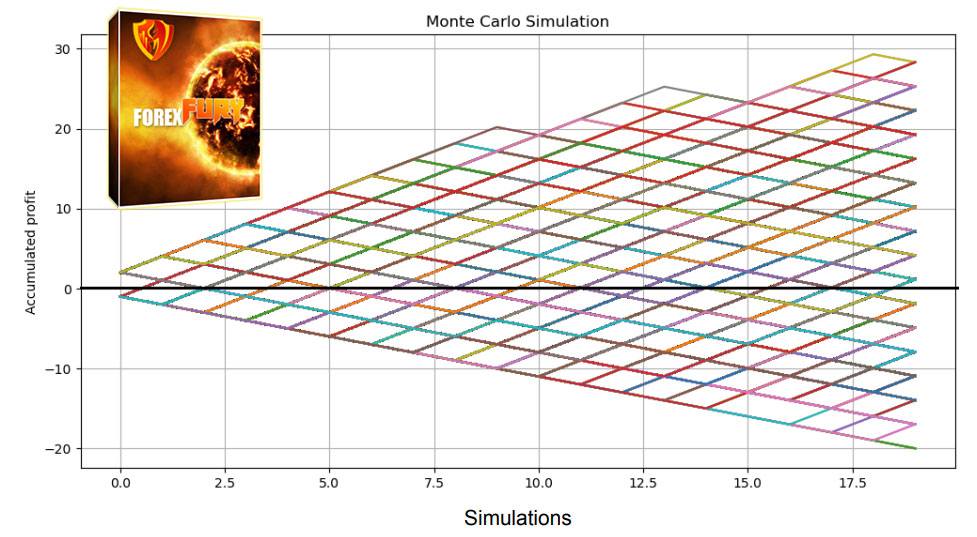
New SET Files (Monthly)
July 19, 2024It’s been a long time since our last robot update, and this is our biggest update in TEN years.
V6 DETAILS
So what’s in Forex Fury V6? Here’s EVERY single new setting, and how it works.
Max. Trades Per Day (0=Unlimited)
This feature will limit the total trades that can be taken by the EA per day. e.g. when it’s 50, the EA will stop taking new trades after 50 trades but next day it’s allowed to take another 50 trades.
Stop Loss Mode: Auto
SL Auto: ATR Period
SL Auto: ATR Multiplier
This will set the stoploss based on the ATR value. With the Period,Multiplier you can adjust the ATR value.
Take Profit Mode: RATIO
Take Profit Ratio (1:x)
With this feature you can adjust the TP automatically based on the stoploss.
Example:
Take Profit Ratio (1:x): 2.0
Now if stoploss is set to 50 pips the EA will set the TP to 100 pips. So you can set a Risk to Reward ratio.
Notification at Margin Call
Close All at Stop Out
Margin Call Level, < X%
Stop Out Level, < X%
This section would help you to set a custom threshold for margin call notification and stop out.
Example:
Notification at Margin Call: true
Close All at Stop Out: true
Margin Call Level, < X%: 200
Stop Out Level, < X%: 80
Whenever “Margin Level” falls below 200 you will get a notification so you could manage the trades and whenever it falls below 80 all trades will close by the EA and it won’t take any other trade until you reset it manually.
Close All By Money
Trigger Amount, $
With this feature you can set a target based on the money amount.
Example:
Close All By Money: true
Trigger Amount, $: 200
Whenever Profit amount of open trades reaches $200 all trades will be closed.
Close by Donchian Channels
Donchian Channels: Period
This feature will close Buy/Sell trades by hitting Donchian lower/upper line. It works like a reverse signal for exiting trades.
Filter Trades by Heiken Ashi
This will add an extra rule for trades. Buy trades are allowed only when there’s a bullish Heiken Ashi candle and sell trades are allowed only when there’s a bearish Heiken Ashi candle.
Filter Trades by Stochastic
This will add an extra rule for trades. Buy trades are allowed only when stochastic(7,3,3) main line is below 15 and also current main line is lower than previous main line. Sell trades are allowed only when stochastic(7,3,3) main line is below 85 and also current main line is higher than previous main line.
Cool Off Time After Loss, min (0=Disable)
Whenever a trade closes in loss. There will be some cool off pause. e.g. when it’s set to 10 and a trade closes in loss the EA will not take another trade in the next 10 minutes.
Close at Time #1
Close Time #1: Day
Close Time #1: Time (HH:MM:SS)
Close Only Trades in Profit
With this feature you can close the trades before the weekend or any other day. You can also make it to close only trades that are in profit at that moment.
Example:
Close at Time #1: true
Close Time #1: Day: Tuesday
Close Time #1: Time (HH:MM:SS): 22:15
Close Only Trades in Profit: true
Every Tuesday at 22:15 all profitable trades will be closed by the EA.
Lot Size Mode: EQUITY %
Lot Size Mode: MONEY ($)
With these two modes you can make the lot size variable based on a specific amount in $ or some percentage of equity.
Use Cost Averaging
Min. Distance, pips
With this feature the EA will open another trade for each loosing trade after X pips of loss.
Example:
Use Cost Averaging: true
Min. Distance, pips: 20 pips
Let’s we have 10 buy trades and they are in loss, after any of them reaches 20 pips loss the EA will open another trade with the same lot size. Still original trade and averaging trade will close together but with this feature you can average down your open price and make higher profit. You can also close the trades manually with the help of Close button on the panel.
Conclusion
That’s all the settings.
We can’t wait for you to test them out, expand your tests, and increase your win rate!

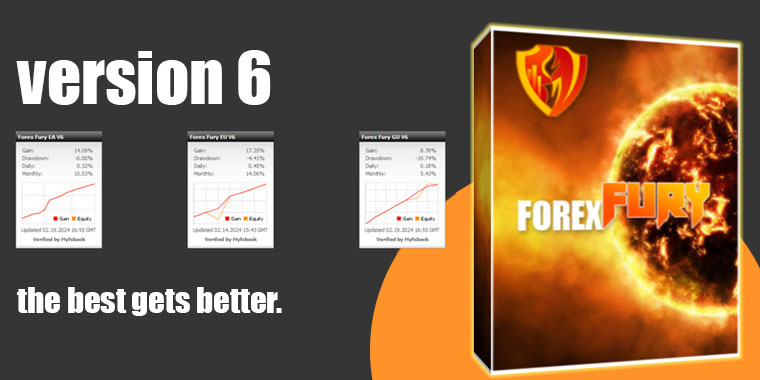

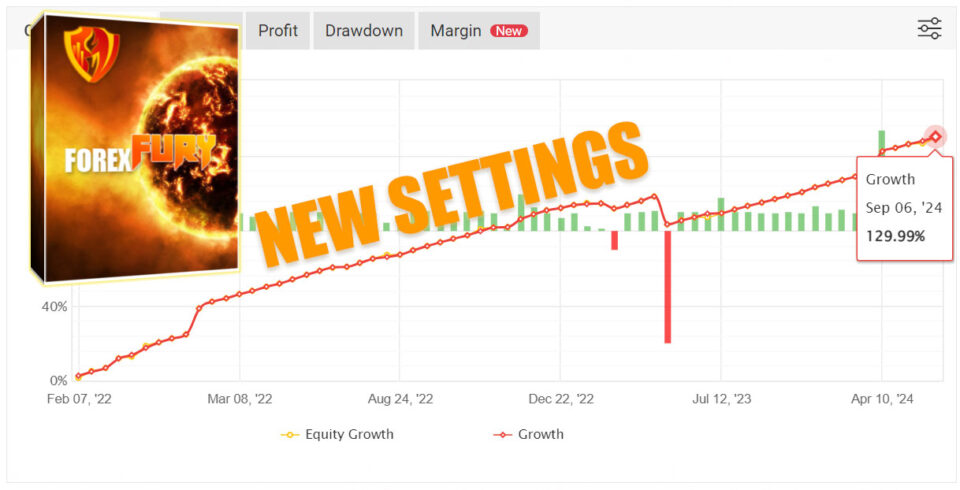
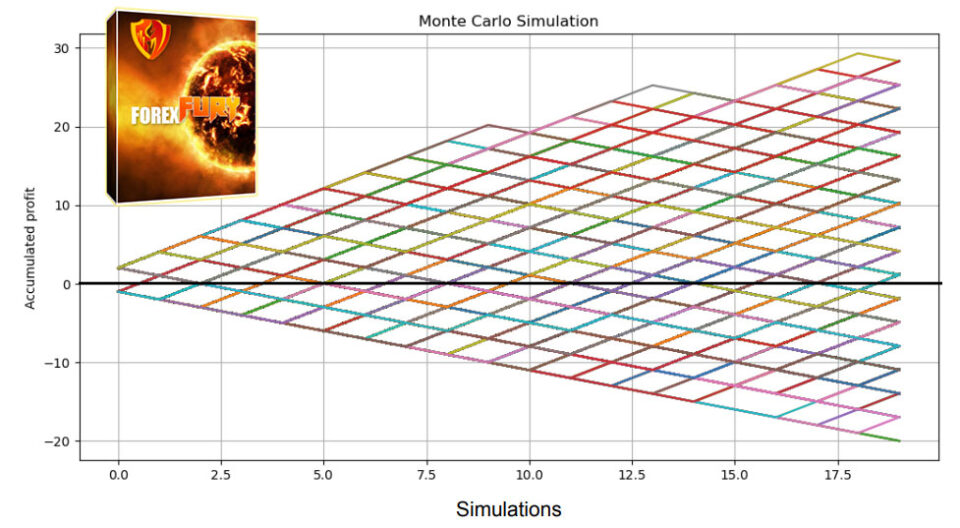
8 Comments
unfortionately, couldn’t install Fury V-6. it gets me amassage with ” access denied, need to read and accept the TOS to use this EA”
so what to do? please your prompt help is highly appreciated.
Best Rgards,
Murdy
You need to enter your username and accept the terms of service. Both are right in the inputs / settings when you put the software on the chart. Our full installation video covers this in detail.
This robot can make monthly 100k$ ya 500k$ answer in one word yes ya no?
Anything is possible Hassnain. That doesn’t mean you will make $100K per month, but it is possible.
How can I get bot v6
All upgrades are always free for all members, in the members area.
Hello
I would like to subscribe for the v6
Great, can purchase on our website. Once you purchase, you get full access to all versions of our software.